

Table Of Content
Living with ADHD (Attention Deficit Hyperactivity Disorder) can present unique challenges, especially in a professional setting. Managing time, staying organized, and maintaining focus are just a few hurdles that professionals with ADHD often face. Thankfully, technology offers a range of solutions designed to help manage these symptoms.
How ADHD Impacts Productivity
ADHD can significantly impact productivity, making it challenging to focus, manage time, and stay organized. Individuals with ADHD often struggle with distractions, forgetfulness, and difficulty in completing tasks, which can hinder their professional performance. Understanding these challenges is crucial in finding effective strategies and tools to manage ADHD in the workplace.
Achieving Productivity with ADHD
Achieving productivity with ADHD is possible with the right tools and strategies. Utilizing ADHD productivity apps can help streamline tasks, set reminders, and maintain focus. The best apps for ADHD adults offer features like task management, time tracking, and habit formation, enabling professionals to manage their symptoms effectively and boost their productivity.
In this blog post, we’ll explore the top 7 ADHD productivity tools that can make a significant difference in your work life. Whether you’re looking for the top productivity apps for professionals with ADHD, we’ve got you covered.
Todoist: The Ultimate Task Manager
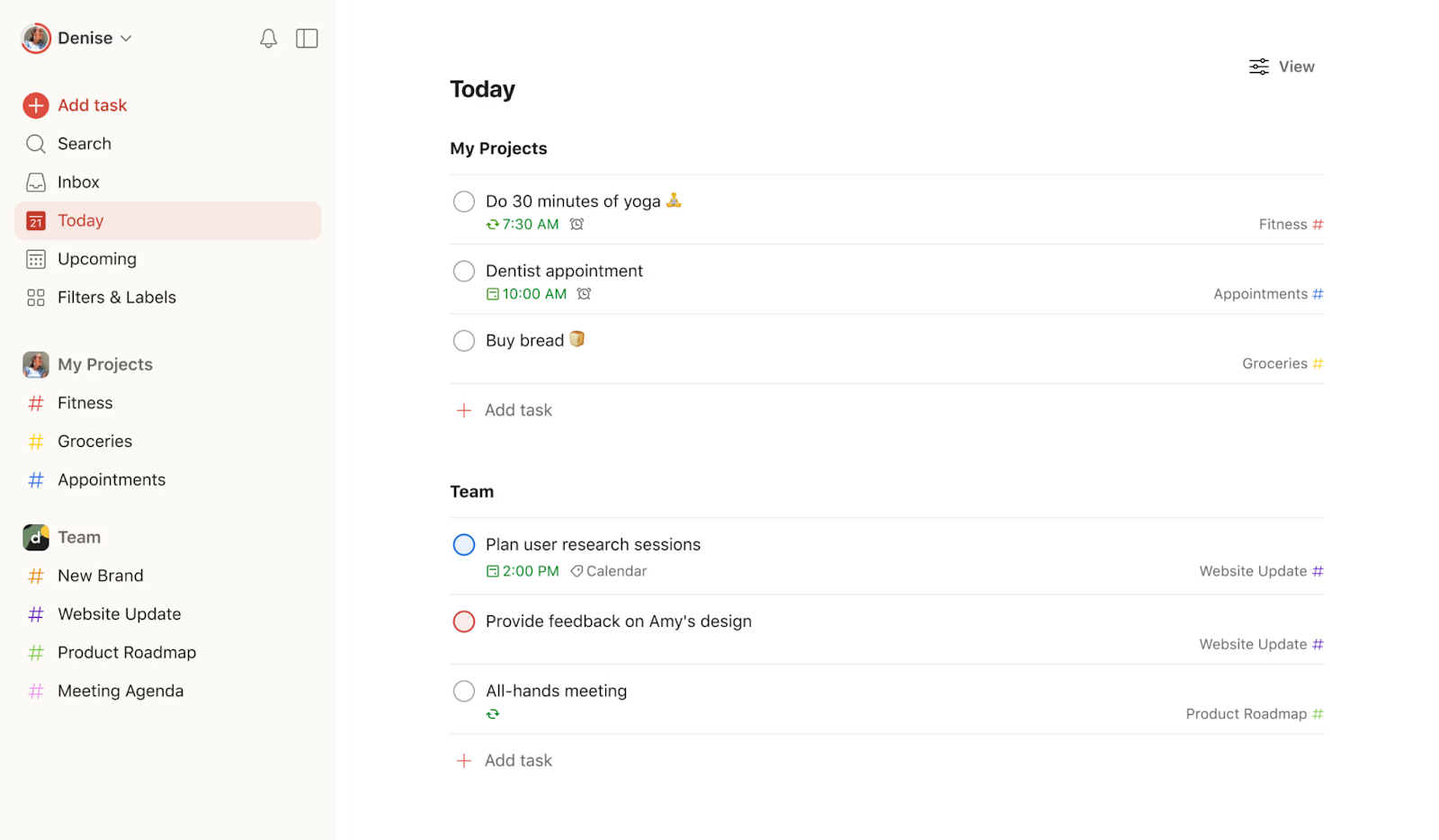
Overview
Todoist is a powerful task management tool that helps you keep track of your to-dos and projects. With a clean and intuitive interface, Todoist makes it easy to organize tasks into projects, set deadlines, and even add labels and priorities.
Key Features
- Task Organization: Categorize tasks into projects and sub-projects.
- Due Dates and Reminders: Never miss a deadline with customizable due dates and reminders.
- Collaboration: Share projects and tasks with colleagues for seamless collaboration.
Why It’s Great for ADHD
Todoist’s ability to break down large tasks into smaller, manageable ones is ideal for individuals with ADHD. The app’s reminders and deadlines help maintain focus and ensure that important tasks are not overlooked.
Trello: Visual Project Management
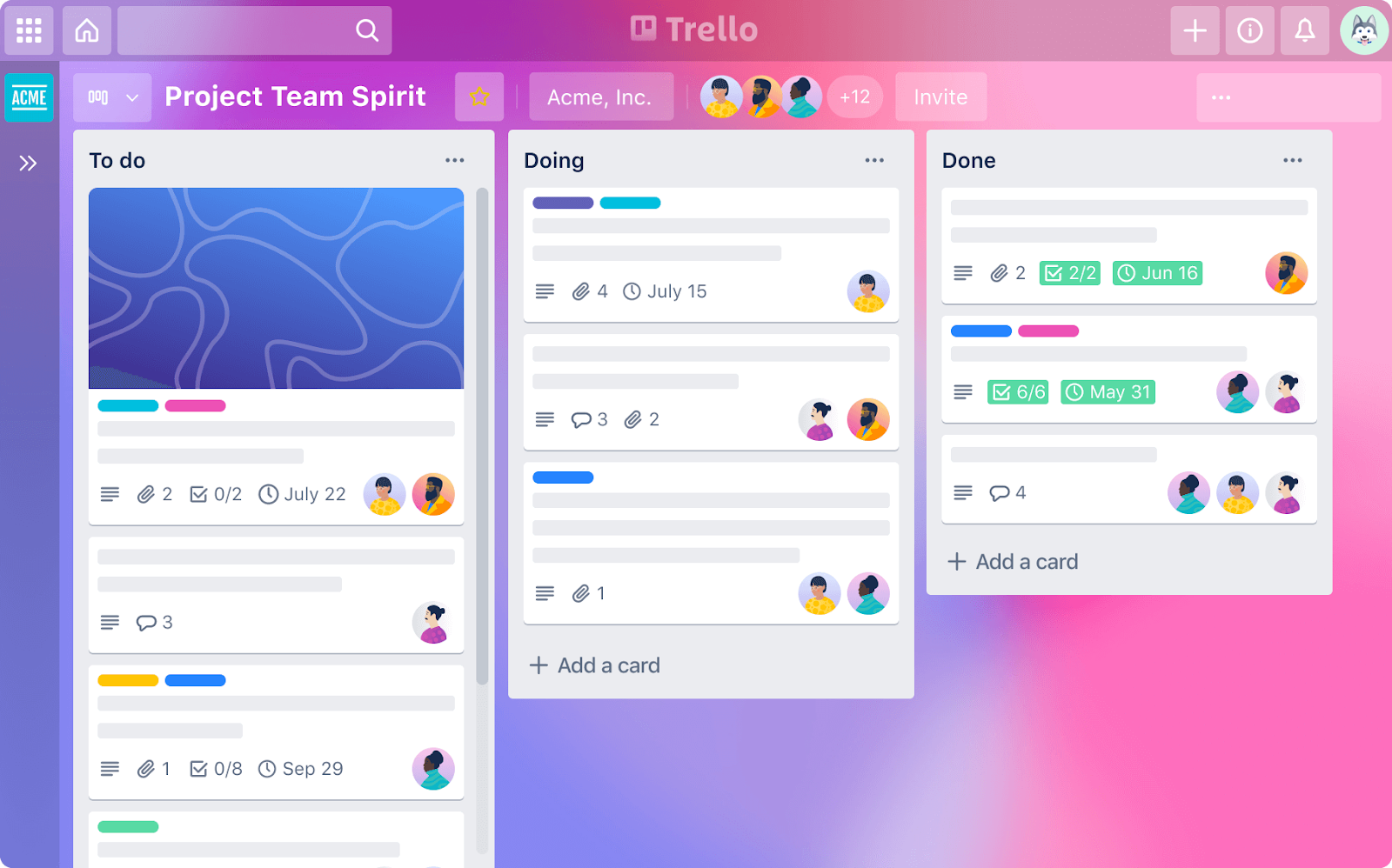
Overview
Trello uses a card and board system to help you visualize your projects and tasks. Each project is represented by a board, and tasks are represented by cards that you can move across different stages of completion.
Key Features
- Visual Workflow: Easily see the status of your tasks at a glance.
- Customizable Boards: Create boards that fit your specific workflow.
- Integrations: Integrate with other tools like Slack, Google Drive, and more.
Why It’s Great for ADHD
The visual nature of Trello makes it easier for ADHD professionals to track their progress and see what needs to be done next. The flexibility to customize boards allows users to create a workflow that works best for them.
Forest: Stay Focused and Off Your Phone

Overview
Forest is a unique productivity app that encourages you to stay focused by growing virtual trees. When you want to focus, you plant a seed in the app, which grows into a tree as long as you don’t leave the app to use your phone for distractions.
Key Features
- Focus Timer: Set a timer for focused work sessions.
- Tree Growth: Watch your tree grow as you stay focused.
- Achievements: Earn rewards for staying focused.
Why It’s Great for ADHD
Forest helps ADHD professionals resist the urge to check their phones, promoting longer periods of sustained focus. The gamified aspect of growing trees adds an element of fun and motivation.
RescueTime: Track Your Time and Boost Productivity
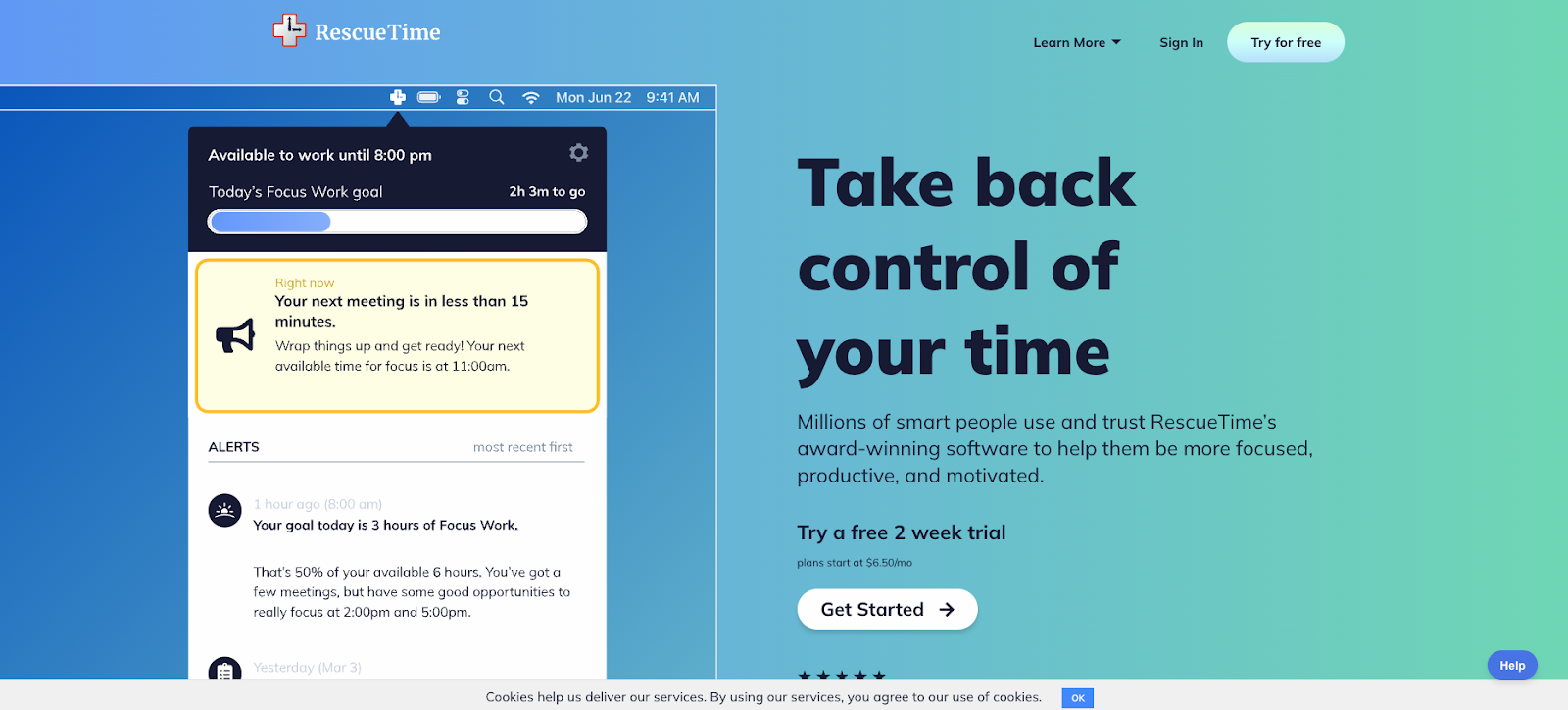
Overview
RescueTime is a time-tracking app that provides insights into how you spend your time on your devices. By understanding your habits, you can make adjustments to improve productivity.
Key Features
- Automatic Time Tracking: Tracks time spent on various applications and websites.
- Productivity Reports: Get detailed reports on your productivity patterns.
- Goal Setting: Set goals to manage your time better.
Why It’s Great for ADHD
RescueTime helps ADHD professionals identify time-wasting habits and make necessary changes. By providing a clear picture of where your time goes, it allows for better time management and productivity.
Evernote: Your Digital Notebook
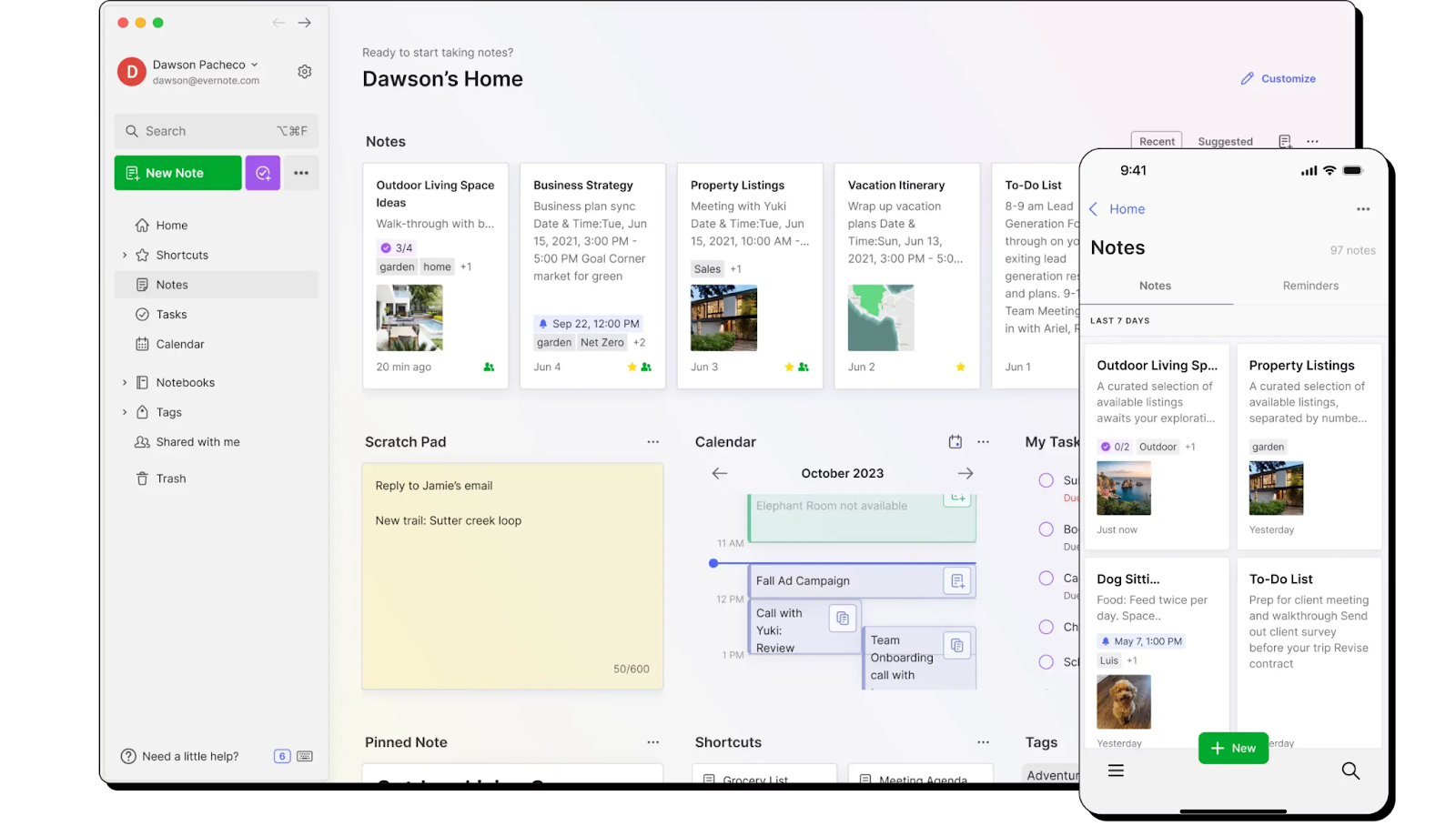
Overview
Evernote is a versatile note-taking app that helps you capture ideas, create to-do lists, and organize your thoughts. With features like notebooks and tags, you can easily keep everything organized and accessible.
Key Features
- Note Organization: Organize notes into notebooks and use tags for easy searching.
- Web Clipper: Save articles and web pages directly to Evernote.
- Sync Across Devices: Access your notes from any device.
Why It’s Great for ADHD
Evernote’s organization features help ADHD professionals keep track of their ideas and tasks. The ability to sync across devices ensures that your notes are always available, no matter where you are.
Habitica: Gamify Your Habits and Tasks

Overview
Habitica turns your task management into a role-playing game. Complete tasks to level up your character, earn rewards, and unlock new features. This gamified approach makes task management fun and engaging.
Key Features
- Task Management: Create tasks, habits, and daily to-dos.
- Rewards and Avatars: Earn rewards and customize your avatar by completing tasks.
- Social Features: Join parties and participate in quests with other users.
Why It’s Great for ADHD
Habitica’s gamified system is highly motivating for ADHD professionals. The sense of achievement and the fun elements make it easier to stick to tasks and develop positive habits.
MindMeister: Visual Mind Mapping
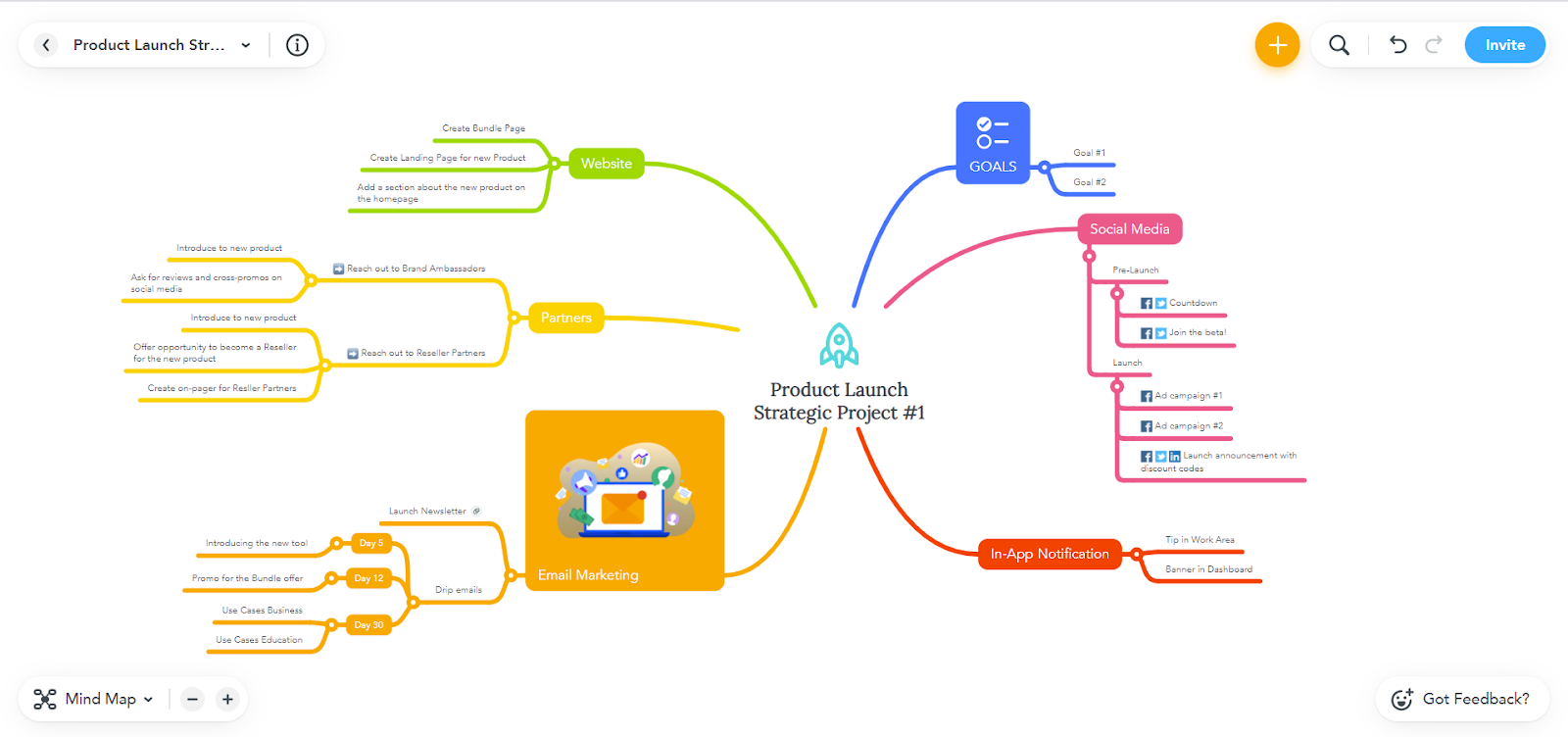
Overview
MindMeister is a mind-mapping tool that allows you to visualize your thoughts and ideas. Create mind maps to brainstorm, plan projects, and organize information in a way that makes sense to you.
Key Features
- Mind Mapping: Create and customize mind maps.
- Collaboration: Collaborate with team members in real-time.
- Integrations: Integrate with tools like Google Drive and Evernote.
Why It’s Great for ADHD
The visual format of MindMeister helps ADHD professionals organize their thoughts and ideas more effectively. The ability to see connections between different pieces of information can aid in better understanding and retention.
Conclusion
Finding the right tools can make a significant difference in managing ADHD in a professional setting. The ADHD productivity tools mentioned above offer various features that cater to different needs, from task management to time tracking and habit formation. By incorporating these tools into your daily routine, you can enhance your productivity and manage ADHD symptoms more effectively. If you're looking for additional support, it's also worth seeking more information about generic Strattera, a medication commonly used to help manage ADHD symptoms. Combining the right tools with appropriate treatment can lead to improved focus and efficiency in your professional life.
For more personalized guidance and support, consider working with an ADHD Career Coach. A coach can provide tailored strategies and insights to help you navigate your professional life with ADHD.

